Code smarter. Search local.
On-prem AI-powered code search assistant for your codebase and documentation.

AI-powered code search assistant
CodeQA chat understands your queries in natural language and finds relevant solutions to support consistent implementations.

Ask CodeQA chat
Install CodeQA on your organization’s dedicated device, link it with your repos, and run everything fully on-prem. Your code stays inside your company – and your team gets instant chat-based answers.
Flexible deployment & models
Choose the setup that fits your compliance and governance needs – cloud, on-premise, or hybrid. With support for models from fast and efficient to premium-grade.
Maintain code quality
The knowledge source comes directly from your own codebase, keeping recommendations tailored and accurate.

Multi-repository intelligence
AI that comprehends entire enterprise codebases, maps service connections, and tracks dependency flows.

Instant onboarding for new developers
“Reduce ramp-up time by even 40% – minus the digging through old documentation.”
Łukasz Jaźwa CTO - Synergy Codes
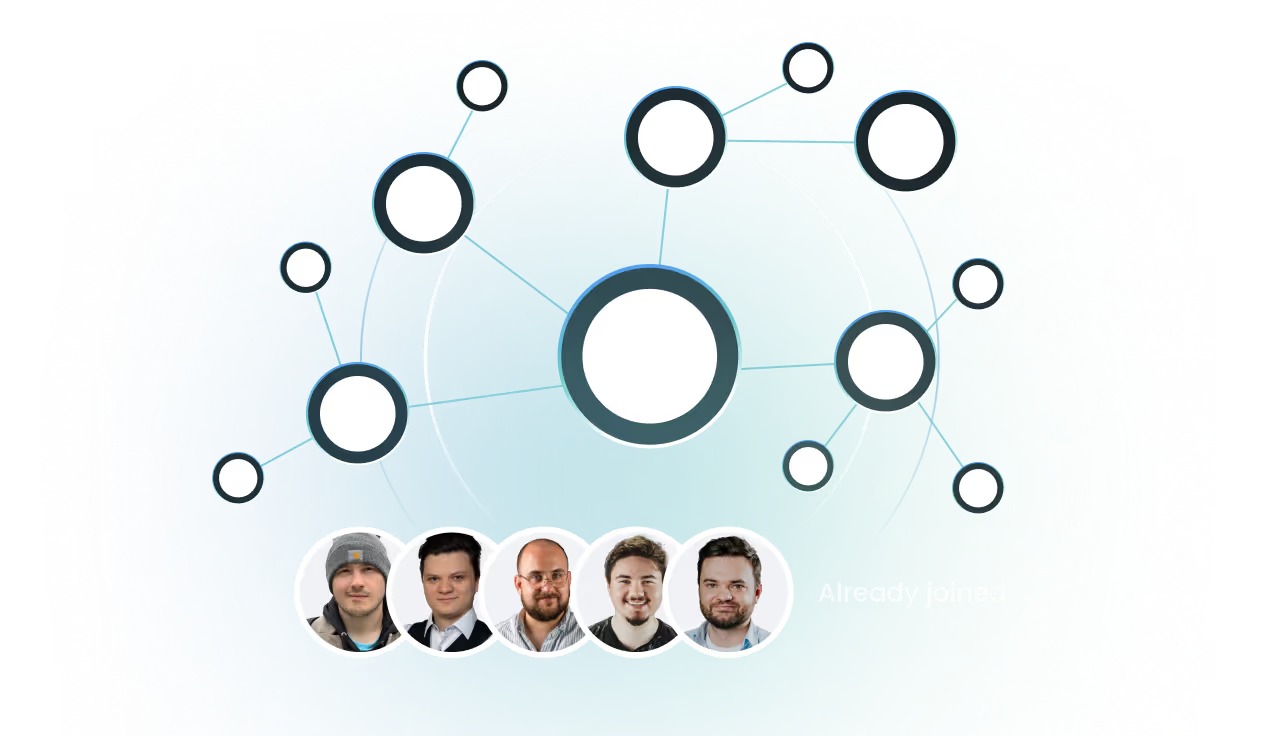
Future Road Map Knowledge Graph
Handles massive repositories and searches across commit history. Picture a world where artificial intelligence doesn’t just process data – it truly understands it.
Integrate with your SDLC tools
The MCP server enables seamless integration with your preferred developer tools.
Intelligent semantic code search
Understands context and surfaces the best approach to a problem.
Precision search across projects.
Narrow results by selecting specific repositories or projects, and use natural-language prompts to target exactly the file types you need — from configs and schemas to tests, components, and backend services.
Narrow it down. Find the right files. Get instant code solutions.
Full-screen focus. Maximize your workspace.
Need more room to work with responses, review code, and refine solutions? Expand the chat bubble to full width, giving you all the real estate you need for seamless interaction.
More space. More clarity. More productivity.
Train CodeQA. Smarter every time you use it.
Your feedback makes CodeQA even more accurate. Rate and refine responses, so your AI assistant keeps improving, delivering better results every time.
The more you use it, the smarter it gets.
Light or dark mode? Your call.
Whether you’re a night owl or a daytime coder, CodeQA adapts. Switch between light and dark mode – because comfort matters when you’re in the zone.
Bright & crisp. Easy on the eyes.
Share code insights instantly.
Found the perfect code solution? Share the entire conversation – including responses, context, and referenced files – with a single click.
No copy-pasting. No missing details. Just instant collaboration.
How does CodeQA work?
CodeQA isn’t a fancy search engine. It’s an AI-powered retrieval system that delivers exactly what you need, when you need it.
Indexes your knowledge
CodeQA builds an internal knowledge base that’s grounded in your actual codebase.
Understands your question
Retrieves contextually relevant solutions, not just files.
Refines responses
Uses AI to improve answers over time with user feedback.

CodeQA vs. traditional git hosting platform search



Ask. Retrieve. Build.
Your codebase has the answers. CodeQA just guides you to them.
CodeQA Road Map
Growth is exciting – check what’s coming next.

Documentation Support - Q2 2026
CodeQA will extend its understanding beyond source code to include your full technical knowledge base. The platform will analyze documentation from systems like Confluence and Notion, reason across both code and written artifacts, and return answers enriched with source references and direct links. Planned capabilities also include processing images, diagrams, and non-text files to deliver a unified view of your engineering knowledge.
Integrated knowledge sources
Combined reasoning across code and docs
Source references and direct links
Knowledge Graph - Q3 2026
Enterprises running complex, distributed codebases need visibility, accuracy, and context at scale. Knowledge Graph ensures high answer precision by mapping relationships between files, functions, and repositories. It uncovers hidden dependencies, connects related components, and lets teams explore their systems through interactive visualizations. With graphical search across multi-repo environments, developers can instantly discover similar implementations and reuse proven solutions with confidence.
Uncover relations
Visualize context
Scale with clarity

The benefits of using CodeQA
With CodeQA, your developers unlock their full potential every single day:
Save 10+ hrs/week
More time spent building and innovating — less time wasted searching for answers in code.
Higher quality of code
Best software development practices are instantly accessible, reducing rework and boosting confidence in every commit.
Faster onboarding
New hires ramp up in days, not weeks, accelerating team productivity from the start.
Shared knowledge
Critical insights flow freely across the team — no more reliance on a handful of senior developers.

FAQ
Yes. You have full control over model selection — you can replace the default LLM and configure custom models for embeddings, analytics, or response generation.
It depends on the model you use. CodeQA itself does not limit the context window — it’s fully determined by the connected LLM.
Currently, results are based only on the latest version of the repository. Future updates will add support for multiple branches, commit history, and selective inclusion/exclusion of changes.
Yes. CodeQA analyzes the entire codebase but references results at the file level, enriched with explanations that highlight the relevant lines.
CodeQA currently supports incremental updates, meaning only modified files are re-analyzed to keep your index up to date efficiently. You can choose to trigger indexing manually or set it to run automatically on a scheduled cycle, depending on your workflow preferences. Additionally, webhook-based syncing—which will enable automatic updates after each commit—is on our product roadmap.
CodeQA is designed to scale with your projects, from small repositories to enterprise-level monorepos containing millions of lines of code. Our incremental indexing and optimized storage architecture ensure that only changed files are reprocessed, keeping performance high even in very large codebases. If your organization works with particularly complex or distributed repositories, CodeQA can be custom-configured to support advanced scaling and syncing needs.
By indexing your private code repositories, CodeQA builds an internal knowledge base that’s grounded in your actual codebase — not on public or external data. This means every answer and suggestion the AI provides comes directly from your own, securely stored code files, reducing the risk of “hallucinations” or irrelevant responses.
On average, around 10,000 files per day with a single workstation GPU. Performance scales linearly with more GPUs or stronger hardware.
Yes. You can filter results using natural language commands — e.g., limit searches to specific projects, filenames, or extensions, or exclude certain files. Advanced prioritization (like custom weights) is not yet available.
CodeQA delivers answers within a few seconds. By first analyzing your question and conversation history, it ensures responses are both quick and accurate. Files are included at the end of the reply for easier context.
No — the size of your repository does not impact query response time. Once indexed, CodeQA retrieves and analyzes information from its optimized internal knowledge base, ensuring fast and consistent answers regardless of repository scale. Repository size only affects the initial or incremental indexing time, not how quickly queries are processed afterward. CodeQA is fully optimized for performance and scalability, delivering reliable results even for very large codebases.
Repository indexes are stored in isolated containers with no internet access. All contents, analysis results, and responses are encrypted with AES-256 and stored only in encrypted form.
CodeQA supports two deployment models:
- SaaS (multi-tenant) — hosted by CodeQA, with isolated workspaces for each organization.
- On-premise — installed on your own infrastructure or dedicated cloud environment, giving you full control over data and configuration.
For on-premise deployments, access to a high-performance GPU is required to ensure optimal indexing and model performance.
We use a multitenancy system: you can assign users and repositories to specific groups. Future updates will add syncing with GitHub, Bitbucket, and GitLab permissions, plus more granular access levels.
CodeQA is designed for technical teams across all experience levels. It’s used by developers, ML engineers, and technical analysts to:
- Search and locate specific implementations across repositories
- Understand complex or legacy codebases
- Analyze system architecture, dependencies, and feature logic
For on-premise deployments, access to a high-performance GPU is required to ensure optimal indexing and model performance.
- Full control over model choice and deployment (including full on-prem setups).
- Optimized for code search and comprehension.
- No data leaves your organization.
- Integrates with OpenAI or enterprise LLMs if you want the best of both worlds.
Because ‘just Google it’ doesn’t work for enterprise code
Discover how codeQA can cut search time, improve code quality, and make onboarding effortless.



